Sometimes you may want to delete a life from a BitLife that you played. You might play a naughty character in that life. Or you don’t want to show the characters you played on BitLife to your wife.
You can delete a life on Bilife you played. Bitlife has allowed deleting both in-progress lives and past lives you played in the game with few simple clicks. You can either delete life in the In Progress Lives section or bulldoze a grave in the Cemetery to delete a past life.
Let’s see detailed steps on how to delete a life on BitLife.
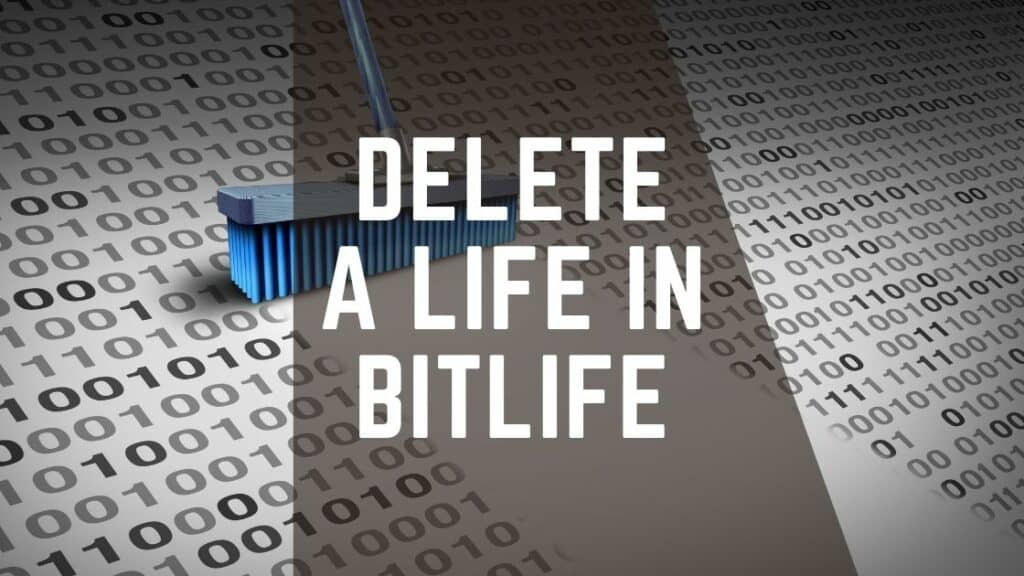
How to Delete an In Progress Life on BitLife
- If you are currently playing a character you want to delete, just abandon your life by starting a new life.
- Then go to the BitLife main menu.
- Go to the Lives in Progress section. Then you will see a new main containing all the lives which are currently in progress.
- In the list, you can see Delete icons in front of every life.
- Choose the life you want to delete and touch the delete icon located in front of that life.

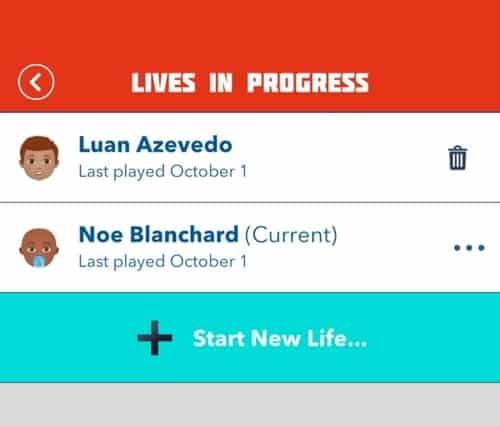
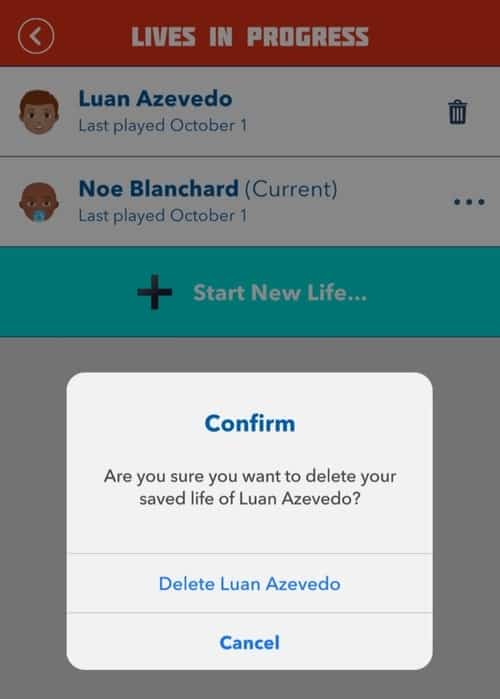
How to Delete Past Lives in BitLife
You can also delete your past lives from the BitLife game. The BitLife lives that are already dead go to the Cemetery in the BitLife game. You can delete those lives in the Cemetery. The way of deleting those past lives is called bulldozing a grave.
- Go to the BitLife Cemetery in the Main Menu.
- Then select the grave you want to bulldoze.
- You can see the grave of that character, and there is a Bulldoze icon in the top right corner of the screen.
- When you touch the Buldoze icon, there will be a prompt asking to confirm your action. And select Yes from that screen.
- Bitlife will bulldoze the grave you selected.
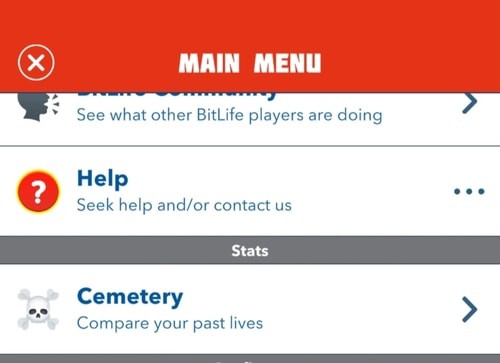
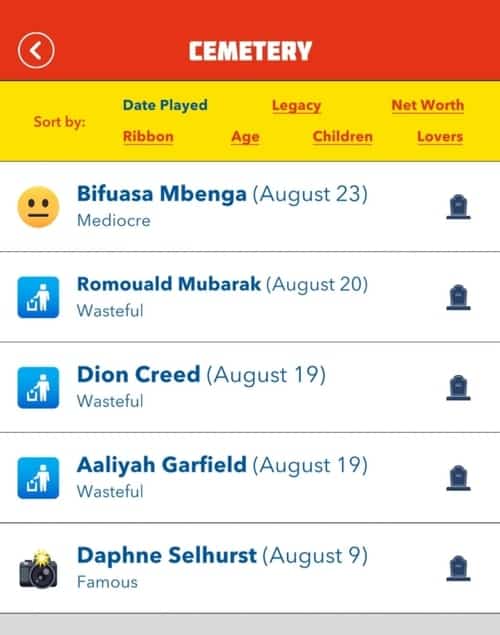
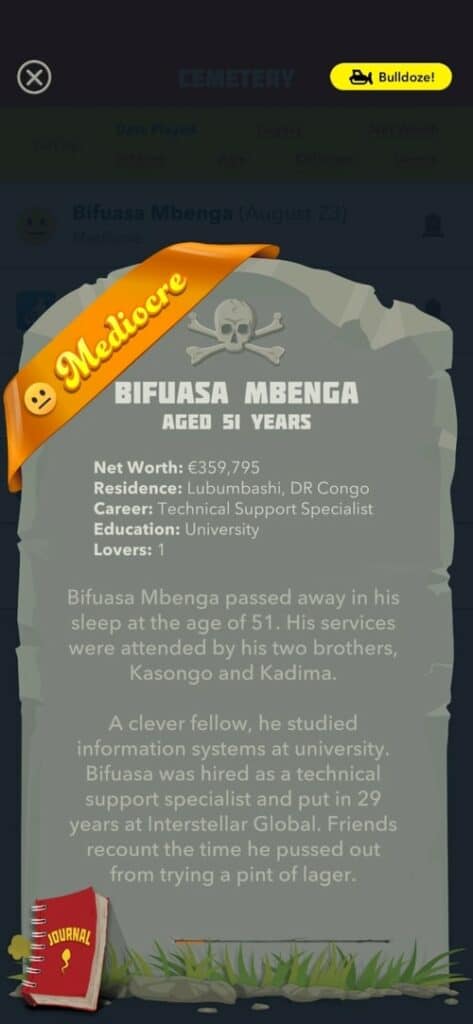
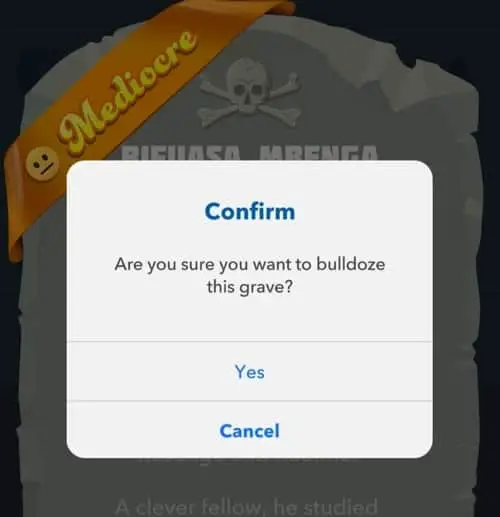
Why BitLife Save My Characters?
Bitlife always saves the character you are playing in the game. The primary reason for this is that you can close the app anytime and start again from where you left.
Advantages of Saving Lives in BitLife
There are few other advantages because of this feature.
Because Bitlife saves the characters, you can share the game with your wife or another friend. You can pause the game any time, and then your friend can start a new life and live that life until he stops.
When he stops playing his character, you can go back to your character and continue playing where you left.
You can save the best and remarkable characters you played in the game as memories. So anytime you can visit those characters and refresh your memory.
With this feature, you can play different characters parallelly in BitLife. You play one character, then moves to another character that is totally different from the previous one.
Another remarkable advantage of saving the past lives in the BitLife game, is you can see all the information about that past life you lived. It has a summary of the grave and a particular journal with the grave.
Read the Journey of the Past Life
You can read the life journey of a past life. This journal is a great feature in the BitLife game. When you select a grave in the BitLife cemetery, there is a Journal icon in the bottom left corner of the screen. When you click that Journal icon, you can read the life journal of that character. It has all the events of that character.
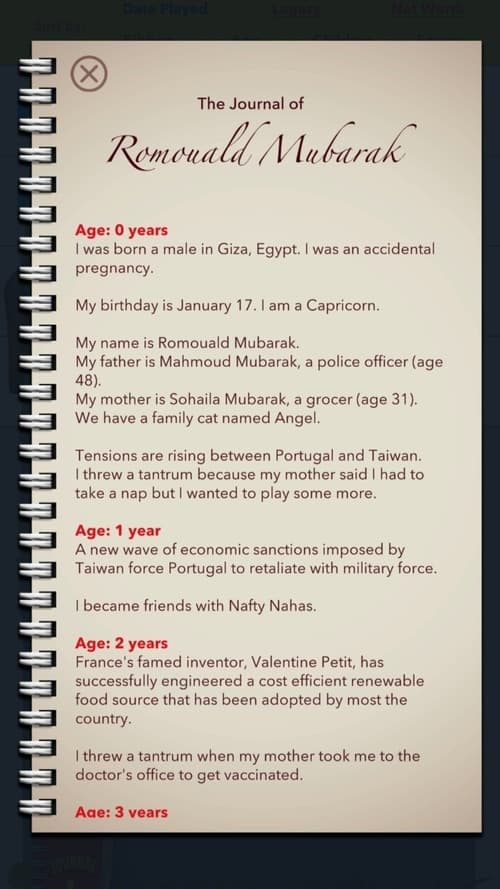
Conclusion
BitLife has a unique feature to save all the current and past lives we played in the game. It is a handy feature, but sometimes it can be a disadvantage. So you might need to delete a life that was saved on BitLife.
Bitlife has provided the necessary facilities to delete a life that is saved in the game.

